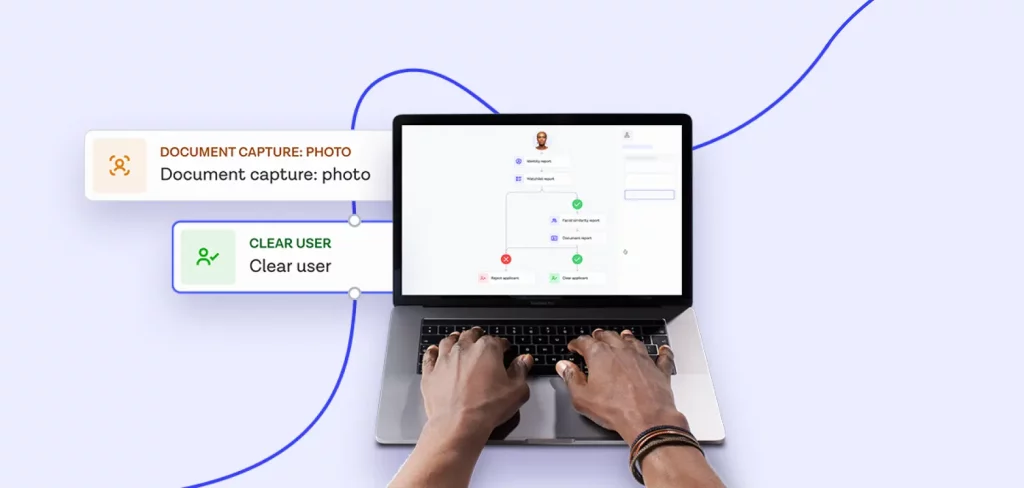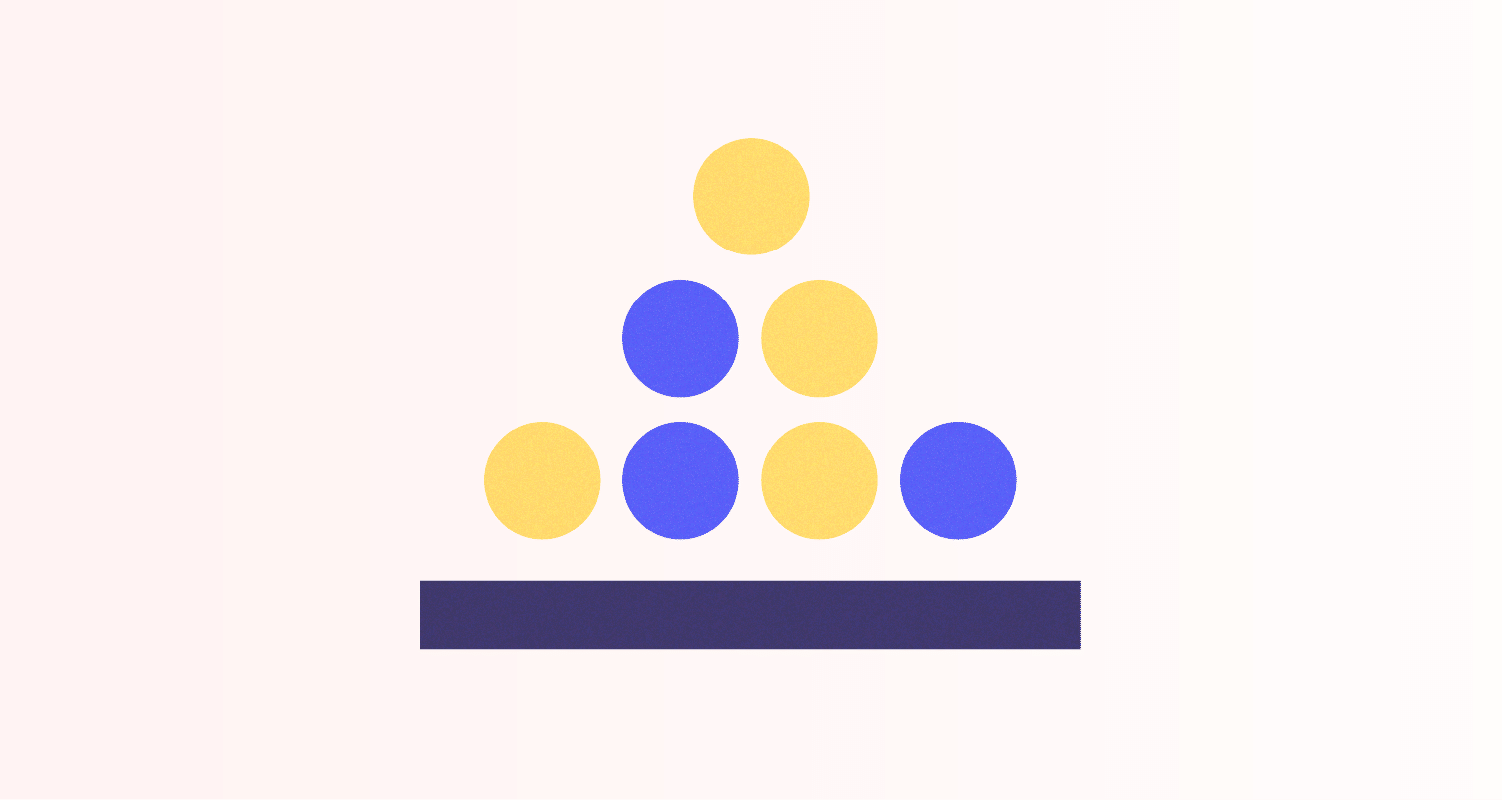
The “digital-first” customer
You’re probably reading this article on your phone, aren’t you? If you are, you’re not alone. In 2023, the global count of smartphone users is upward of 6.5 billion. And consumer behavior is changing too — Onfido’s research found that 60% of smartphone users reported accessing more core services (such as banking and healthcare) online during and after the COVID-19 pandemic.
In today’s digital-first business climate, it’s essential for companies to know who is on the other side of the screen and trust their customers (and for customers to trust the business, too). Digital identity verification has given both businesses and customers a fast and smooth way to complete this important step.
Providing a smartphone-ready user experience (UX) is no longer a matter of choice for businesses. But when you’re focusing on making your own core product the best it can be, how do you create a best-in-class identity verification experience? That’s where Onfido Smart Capture comes in.
What is Onfido Smart Capture?
Onfido Smart Capture is a suite of SDKs across iOS, Android, Web, React, and Flutter, offering out-of-the-box screens and tools to capture and verify identity data, IDs, and selfie photos or videos.
Smart Capture is helping businesses globally to delight their users with a fast, efficient identity capture and upload experience. Smart Capture SDKs are easy to integrate, and make delivering exceptional identity verifications simple.
Why do customers and developers love Smart Capture?
Whether you’re new to Onfido or have already integrated, Onfido Smart Capture has a host of advantages over API-only integrations and in-house, from-scratch identity verification journeys. Here’s why customers and developers alike love Onfido Smart Capture.
Improved user experience
Onfido powers verification for hundreds of businesses globally, and Smart Capture brings together all of our learnings from working with leading brands such as Revolut to provide a seamless first impression at onboarding — every button press, every icon, every interaction is purpose-built to provide the best UX.
Tomasz Brzostowski, Head of Digital Sales, Bank Millennium
We know that no matter how good the user interface (UI) is, nothing is better than having a trained expert guiding your customers through the verification steps to maximize first-time verification success and minimize drop-off. We also know that hiring a human to guide every customer through the experience isn’t particularly scalable. So we’ve built AI-guided image capture to solve that problem.
Smart Capture walks your customers through the verification process, providing real-time feedback on blur, glare, lighting, and positioning with on-screen prompts as they take selfies, videos and images of their documents. AI-guided image capture reduces rejections by up to 70%, helping customers glide through your verification process at the first try.
Building a great UX is about more than simply creating a journey that caters only to an ideal user archetype. It’s about supporting customers of all backgrounds, too. That’s why our Smart Capture SDKs support 44 languages off-the-shelf, including Latin and non-Latin scripts. We also take accessibility incredibly seriously at Onfido, partnering with the Digital Accessibility Centre (DAC) to conduct regular audits of our SDKs. Smart Capture supports a range of accessibility features, including screen-readers such as VoiceOver and Talkback, dynamic font resizing, and sufficient color contrast on every screen. Our SDKs are WCAG 2.1 AA compliant, and are just one of many ways Smart Capture provides a great experience for all of your customers during identity verification.
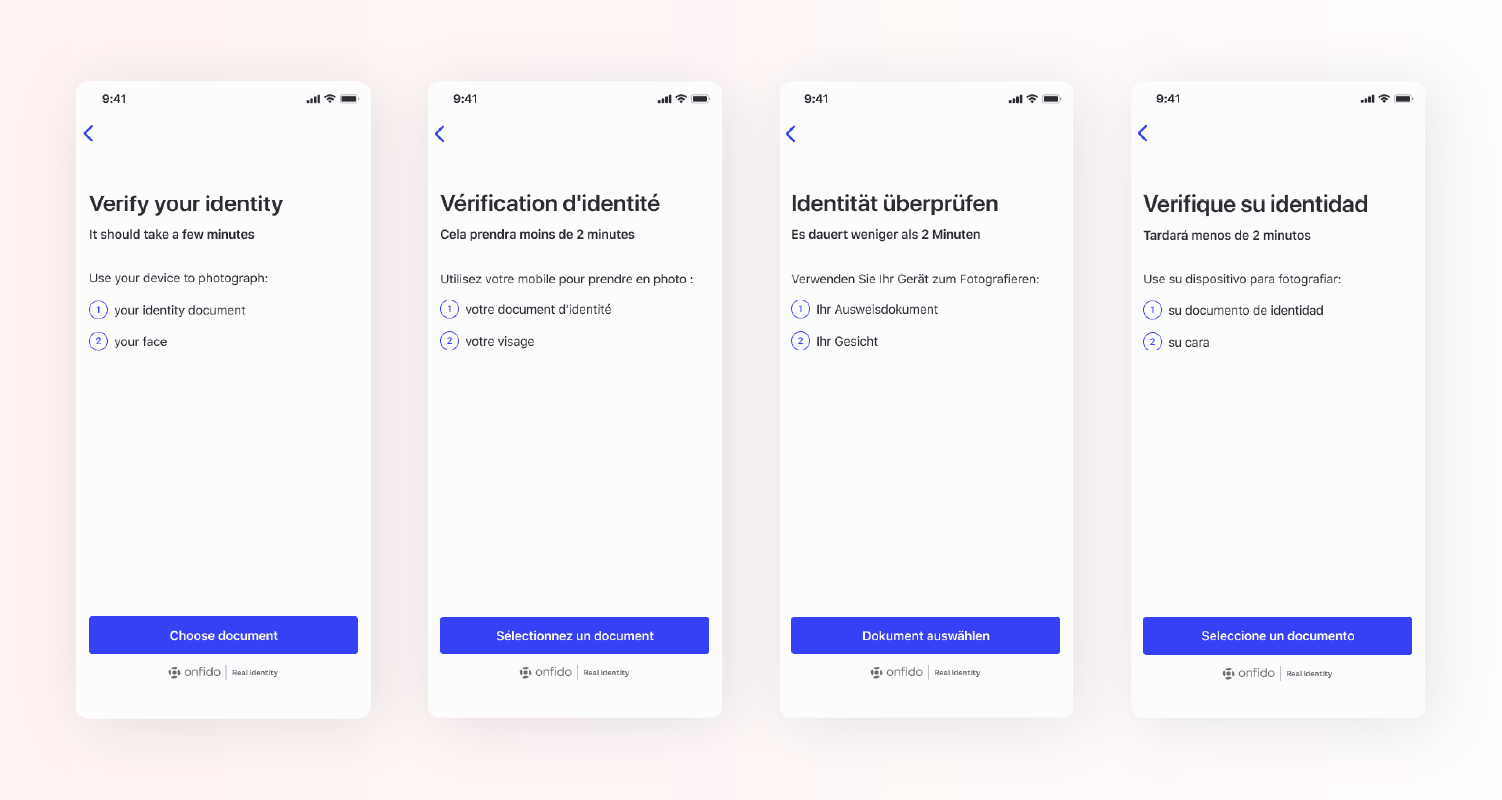
Improved verification performance
By ensuring a higher-quality first-time submission from customers, Smart Capture also gives Onfido and your teams more information to work with when assessing for fraud. The math is simple: our award-winning Atlas™ AI assesses fraud with pixel-precision, so the higher quality the image, the more quickly and accurately we can make a verification decision. We’re always optimizing Smart Capture image quality, too, with recent enhancements — such as capturing in 1440p rather than 1080p where available — increasing the amount of “usual pixels” by approximately 40%. All of these improvements go directly to you, the business, with improved fraud detection, barcode extraction, and OCR Autofill performance.
Smart Capture also enriches fraud prevention, adding on-device fraud detection signals to the image that is submitted, providing an extra layer of defense against more advanced fraud attacks such as emulators and injection attacks.
Across the Onfido Verification Suite, some of our verification methods are unique to and optimized for Smart Capture, including NFC verification and Onfido Motion. NFC verification leverages on-device NFC capabilities to scan the biometric chips on supported IDs such as ePassports, looking up against the issuing country’s public keys to more accurately prevent fraud, in half the time. Onfido Motion is our liveness-detection biometric verification experience unique to Smart Capture — it’s 100% automated, returns 95% of verifications in seconds, and is iBeta PAD Level 2 compliant. Motion guides the user to capture a simple head turn to the left and right, offering enhanced protection against display attacks and 2D/3D masks.
Seamless integration experience
For businesses at any stage of the integration process, Smart Capture gives you the tools to integrate quickly and flexibly.
Integrate quickly: Smart Capture enables a faster time-to-value for your business, with wide support — it’s available out of the box across iOS, Android, Web, React Native, and Flutter. Check out our Developer Hub to get started.
Don’t have a mobile engineer? We’ve got you covered — use our hosted Smart Capture Link, available for businesses using Onfido Studio, our no-code workflow platform.
Want to go the other way and control more of the capture process without building from scratch? Custom callbacks give you the tools to integrate Smart Capture technology without the need to process data only through the Onfido API. Custom callbacks enable you to control the end user data collected by the SDK, giving you most of the benefits of AI-guided image capture, with the additional freedom to process the data how you see fit, either in-house or through a multi-vendor approach.
Integrate flexibly: Configure the identity verification experience to your unique business needs. Businesses can customize the Smart Capture branding with configurable UI elements such as screens, colors, fonts, and buttons. Go a level deeper and configure which IDs are accepted, too.
Integrate with minimal code, out of the box
// configure the sdk
let config = try! OnfidoConfig.builder()
.withSDKToken("")
.withWelcomeStep()
.withDocumentStep()
.withProofOfAddressStep()
.withFaceStep(ofVariant: .photo(withConfiguration: nil))
.build()
let onfidoFlow = OnfidoFlow(withConfiguration: config)
.with(responseHandler: { results in
// Callback when flow ends
})
// initialise the sdk
let onfidoRun = try! onfidoFlow.run()
self.present(onfidoRun, animated: true, completion: nil) //`self` should be your view controller
Smart Capture for Web
// initialise the SDK
Onfido.init({
token: '
containerId: 'onfido-mount',
containerEl:
onComplete: function (data) {
console.log('everything is complete')
},
onUserExit: function (userExitCode) {
console.log(userExitCode)
},
steps: ['welcome', 'poa', 'document', 'face', 'complete'],
})
Get to market faster, with an experience customers will love
So there you have it. Accelerate customer acquisition and improve fraud prevention with Onfido Smart Capture, our suite of out-of-the-box SDKs designed to seamlessly guide genuine customers through your verification process, and more accurately shut out fraudsters. Learn more on our website at dev.onfido.xyz.
Explore an interactive tour of the Real Identity Platform, including Smart Capture features, the Verification Suite, and a hands-on demo of Onfido's workflow builder, Studio.